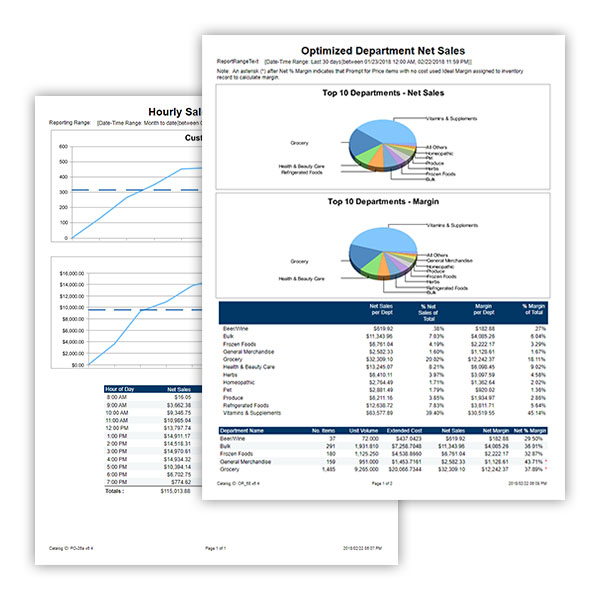
To make critical decisions, you need actionable intelligence.
To thrive in a competitive market, retailers are constantly looking for ways to do more with less while maintaining quality and service. With powerful back office reporting and analytics from Catapult Retail POS, striking that balance is easier than ever before. With over 300 reports from dozens of categories, retailers who rely on Catapult eliminate fear, uncertainty, and doubt. Instead, they find confidence in the decision-making process. The reporting and analytics tools found in Catapult will optimize your decision-making process so you can be certain about the direction your enterprise needs to take to be successful.
Configurable Report Security
Catapult’s Security Authorization Profiles allow the merchant to configure security in a highly granular way – right down to what specific reports are and are not allowed to be run. Easily configure the bookkeeper’s security profile allowing them to run the financial reports necessary to complete their tasks.
Email Subscriptions
Everyone has that necessary favorite daily sales report, configured just the way they like, run exactly when they need it. Gone are the days of having to manually run that same report over and over. Using Catapult’s state-of-the-art feature set, merchants can pre-configure and save a report profile, and then schedule that report or multiple reports that they need to be sent to them automatically by email. For example, send your daily sales report to your bookkeeper at the end of every day; send the weekly report to a department manager every Monday morning; then send the monthly report to the owner on the 1st of every month. By automating these mundane processes you can save a few hours every week.
Live Dashboard Analytics
For executive users, Catapult Dash™ allows users to create relevant visual dashboards with minute by minute updates. Each user can configure their preferred dashboard layout using Dash “Widgets”. Widgets include Net Sales By Store, Item Movement (Cost vs. Sales), Hourly Historical Day-Of-Week Comparison, Supplier Fulfillment Rate, Supplier Purchases, Anti-Theft, Sales By Adjustment Comparison, Store Sales, Top Customers, Cashier Negative Quantity, Inventory Adjustment Quantity, Inventory Adjustment Cost.
Powerful Filters
When you want information, you want the information you need. Catapult’s report filters allow merchants to filter out the unwanted times, people, locations, and categories to ensure they get the right information reported.
Multi-Store Enterprise Reporting
For merchants with multiple stores, retail reporting & analytics needs to encompass not only individual stores, but also the whole enterprise. Catapult’s Multi-Store Enterprise module enables stores regularly synchronize their data into the retail headquarters, which can then be reported on either in aggregate or as individual stores. With Catapult’s sophisticated multi-store data replication system, the head office regularly receives sales information as it’s being produced in stores, so that they can run reports on any store for any time period, including the current day of operations.
360-Degree Inventory View
From one intuitive screen, merchants can view activity on any specific item including receiving, adjustments, credit memos, transfers, physical counts, and grading. If you need to see how an item’s quantity has changed over a period of time at a glance, this convenient function is the one for you.
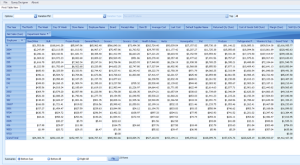 Advanced Briefcase™ OLAP Cube Analytics
Advanced Briefcase™ OLAP Cube Analytics
The Catapult Briefcase™ Online Analytical Processing (OLAP) Cube is designed to empower retail executives to easily gather, view and compare key information within their retail enterprise including: Daily Sales, Hourly Statistics, Customer Activity, Items On-Hand Snap Shots, and Promotions. Executives can quickly find answers to thousands of questions. Transactional data automatically synchronizes with the Briefcase OLAP Cube. Once the data is synchronized the user has the ability to quickly gather data and organize it in a useful and or comparative way, and from there can populate their most demanding excel spreadsheets.
